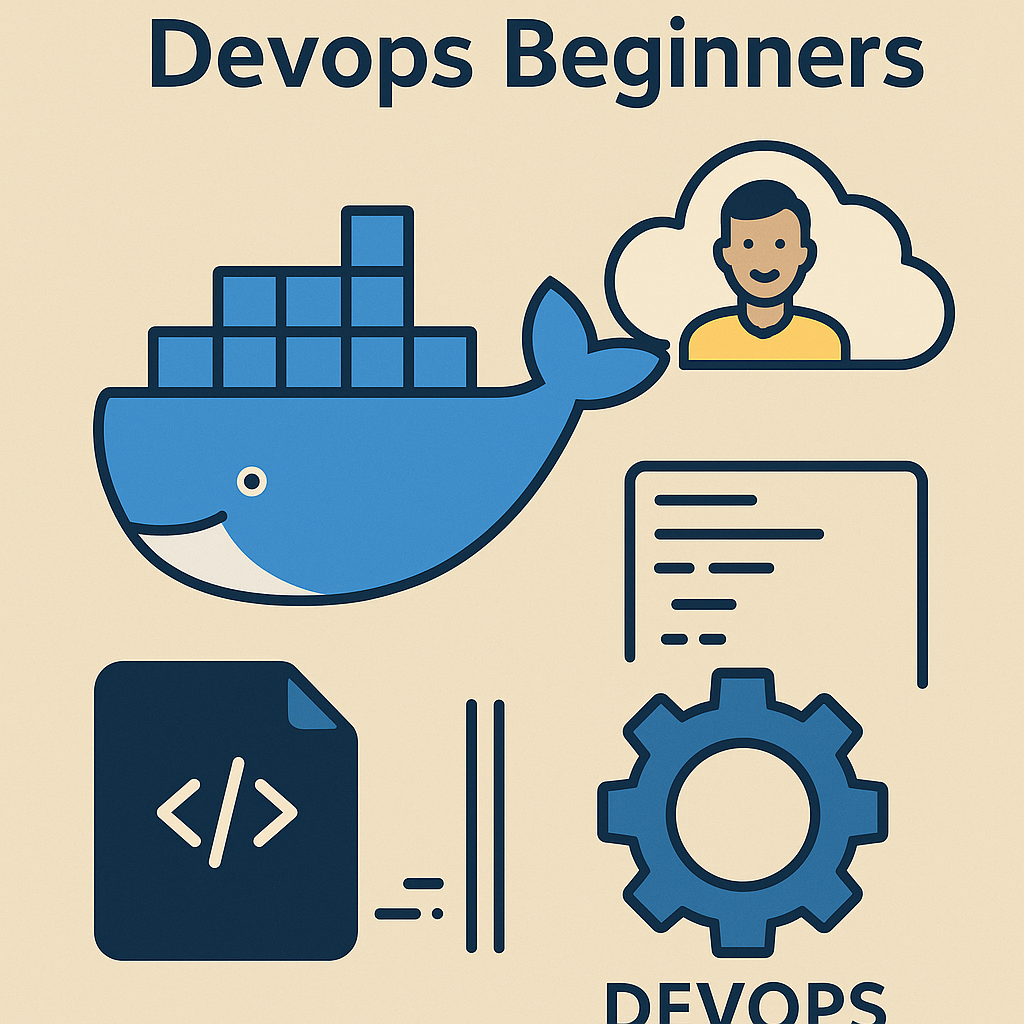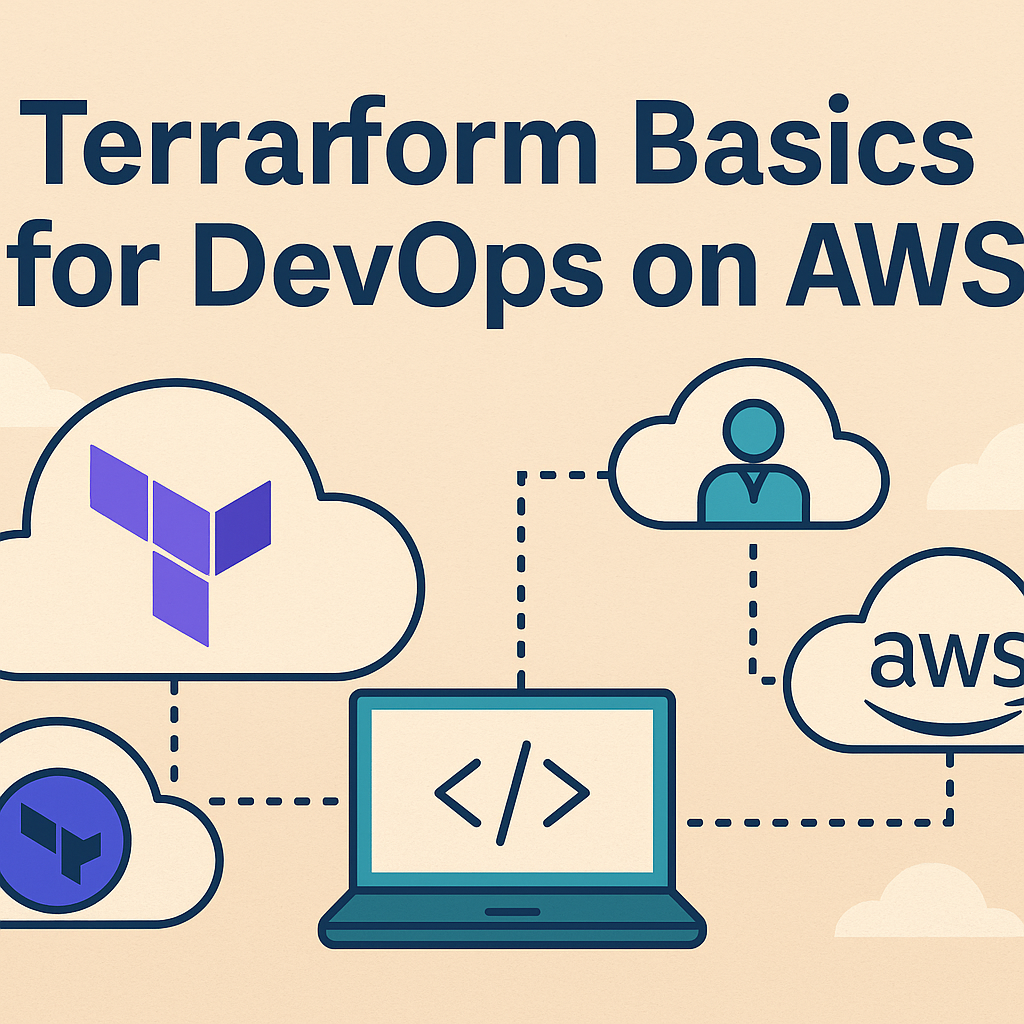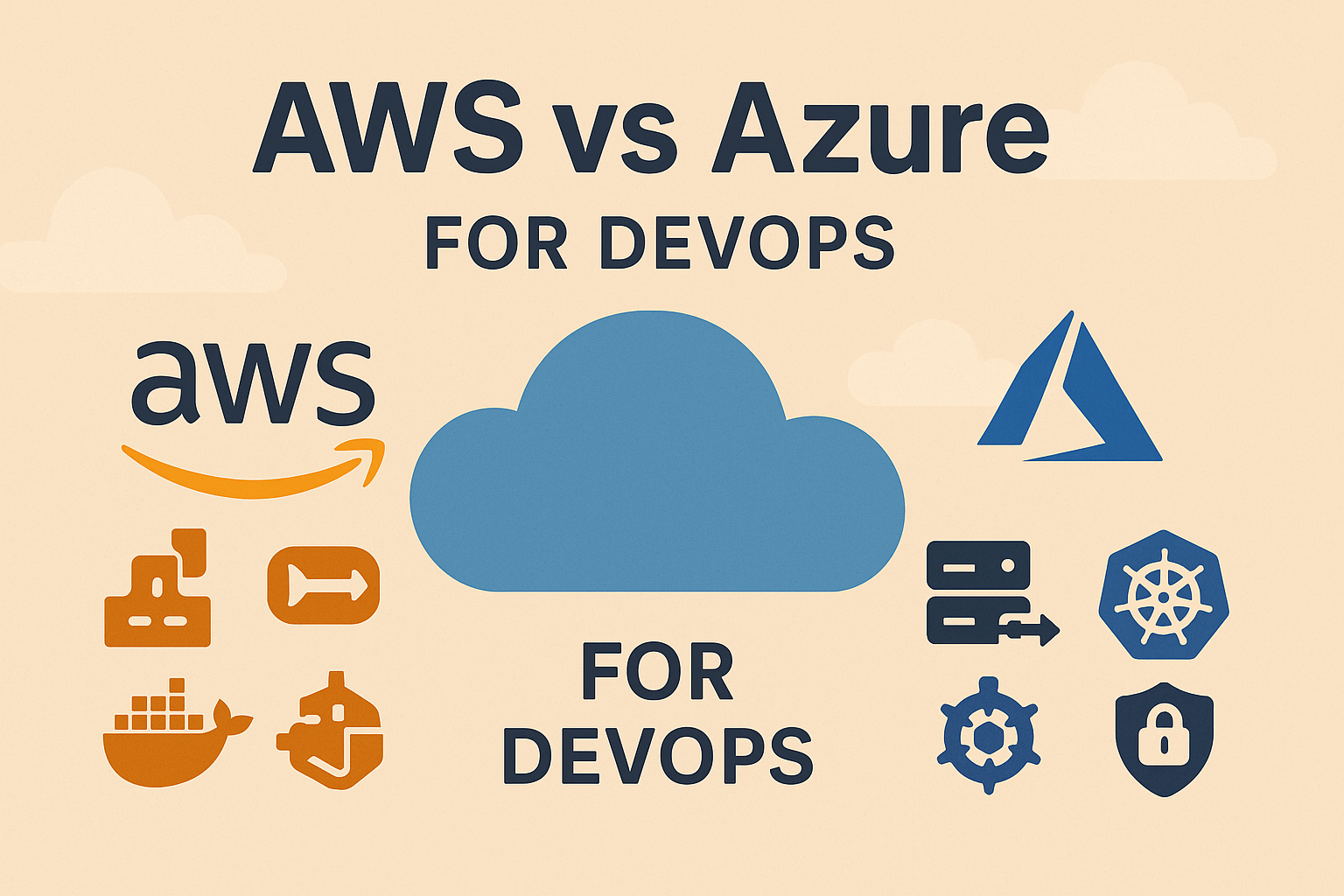DevOps in the Cloud for Beginners: A Step-by-Step Learning Path
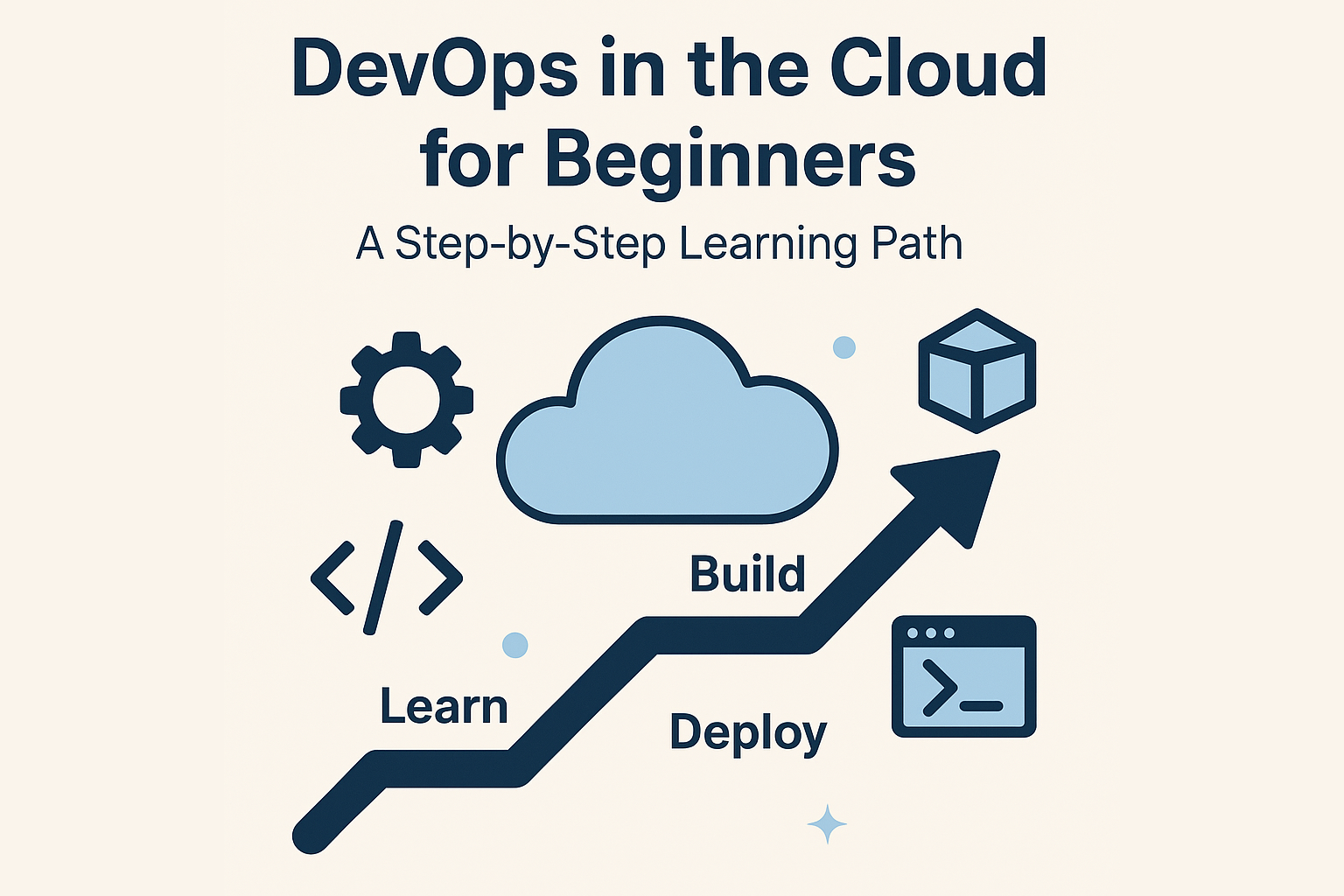
A beginner-friendly guide to understanding DevOps in cloud environments, what tools to learn, and how to start building real-world skills.
Introduction
In today’s fast-moving tech world, companies are under constant pressure to deliver software faster, safer, and more reliably. To meet that challenge, two powerful ideas have taken center stage: DevOps and cloud computing.
As a result, when these two approaches come together, they form what’s known as DevOps in the Cloud. This practice combines the automation and collaboration principles of DevOps with the flexibility and scalability of cloud platforms like AWS, Microsoft Azure, and Google Cloud.
Let’s look at each one briefly:
- DevOps in the cloud is transforming the way software teams deliver applications. It merges development and IT operations to enable faster delivery, continuous integration and deployment, and a culture of collaboration and automation. For a comprehensive overview, refer to Microsoft Azure’s explanation of DevOps.
- DevOps in the cloud takes advantage of flexible infrastructure, allowing teams to build, run, and scale applications without managing physical servers. Both AWS and Azure offer comprehensive cloud solutions for DevOps environments.
Used together, DevOps in the Cloud helps teams automate infrastructure, streamline deployments, and manage complex systems efficiently. It’s a powerful way to modernize how software is built and maintained.
This guide is designed specifically for those embarking on their journey into DevOps in the Cloud for Beginners. In particular, whether you’re a student, a developer, or someone transitioning into tech, you’ll find a clear, step-by-step path for learning the essential skills. Consider pursuing certifications like the AWS Certified Solutions Architect or Microsoft Certified: Azure Fundamentals. We’ll explain what tools to start with, what concepts matter most, and how to gain real-world experience you can build on.
By the end of this guide, you’ll have a solid understanding of what DevOps in the Cloud really means and how to begin your journey with confidence.
What Is DevOps?
To begin with, before jumping into cloud platforms or automation tools, it’s important to understand the foundation: DevOps.
At its core, DevOps is a mindset and set of practices that aim to break down the traditional barriers between development (Dev) and operations (Ops). In the past, developers wrote code and handed it off to operations teams to deploy and manage. This often led to delays, miscommunication, and software that didn’t behave as expected in real-world environments.
For individuals exploring DevOps in the Cloud for Beginners, understanding how DevOps changes traditional workflows is crucial.
In practice, it brings both teams together around a shared goal: deliver high-quality software faster and more reliably. This is done through a mix of cultural change, collaboration, automation, and continuous feedback.
Key Principles of DevOps:
- Collaboration: Developers and operations work together throughout the entire software lifecycle.
- Automation: Repetitive tasks like testing, deployment, and infrastructure setup are automated using tools.
- CI/CD is a foundational part of DevOps in the cloud, enabling code to be integrated, tested, and deployed quickly in small, manageable chunks. Learn more about CI/CD on AWS and CI/CD tools on Azure.
- Monitoring and Feedback: Systems are continuously monitored, and feedback loops help teams fix problems quickly and improve future releases.
DevOps Is Not a Tool — It’s a Culture
If you’re exploring DevOps in the Cloud for Beginners, tools like Jenkins, GitHub Actions, and Docker are essential for automating cloud workflows. However, DevOps isn’t just about tools. It is about changing how teams work together. Adopting DevOps means shifting from slow, manual workflows to agile, automated, and collaborative processes.
What Is Cloud Computing?
To understand DevOps in the cloud, it’s important to first understand what cloud computing is and why it has become the backbone of modern software delivery.
Cloud computing refers to the practice of delivering computing resources such as servers, storage, databases, and networking over the internet.
In this model, instead of maintaining physical infrastructure on-site, companies rent and manage these resources through cloud providers like Amazon Web Services (AWS) and Microsoft Azure.
This shift from traditional infrastructure to cloud-based environments has transformed how businesses build and scale applications.
Key Characteristics of Cloud Computing
On-demand resources
Cloud platforms allow teams to instantly access and configure computing resources without needing to purchase or maintain hardware.
Scalability
Applications can be automatically scaled up or down based on usage. For instance, this is especially useful for handling traffic spikes or seasonal demand without manual intervention.
Pay-as-you-go pricing
Organizations only pay for what they use. As a result, this makes cloud computing cost-effective and flexible, especially for startups and growing teams.
Global reach
Cloud providers maintain data centers around the world, allowing companies to deploy applications closer to their users for better performance and reliability.
Types of Cloud Services
Infrastructure as a Service (IaaS)
Provides raw infrastructure components like virtual machines, storage, and networks. Examples include AWS EC2 and Azure Virtual Machines.
Platform as a Service (PaaS)
Offers ready-made platforms for building and deploying applications without managing the underlying infrastructure. Examples include AWS Elastic Beanstalk and Azure App Service.
Software as a Service (SaaS)
Delivers complete applications over the internet, typically accessible through a web browser. Examples include services like Office 365 and Dropbox.
Why Cloud Computing Matters in DevOps
In the context of DevOps in the Cloud for Beginners, cloud platforms offer a natural fit for implementing DevOps practices. They provide the automation, scalability, and flexibility required for modern software delivery. For example:
- Teams can automate infrastructure setup using tools like AWS CloudFormation or Azure Resource Manager.
- CI/CD pipelines can run in cloud environments, enabling faster, more reliable deployments.
- Applications can be monitored, tested, and updated continuously without manual effort.
In short, cloud computing provides the environment DevOps needs to work at its best.
With that foundation in place, we’ll now explore what happens when these two approaches, DevOps and cloud computing, are combined.
What Is DevOps in the Cloud?
At this point, you understand the basics of DevOps and cloud computing, so it’s time to bring them together. DevOps in the cloud is exactly what it sounds like: using modern DevOps practices within cloud-based environments like Amazon Web Services (AWS) or Microsoft Azure.
These two approaches work extremely well together.
This is because DevOps relies on automation, flexibility, and scalability, all of which are made easier by the cloud.
As a result, instead of managing physical servers or relying on manual workflows, cloud-based DevOps allows teams to build, test, deploy, and monitor software in a streamlined and automated way.
This combination gives companies the speed of DevOps and the power of the cloud.
How DevOps and the Cloud Work Together
Here’s how DevOps benefits from being implemented in a cloud environment:
Automated Infrastructure
Cloud platforms allow infrastructure to be defined and managed using code. This means teams can spin up or tear down environments automatically using tools like Terraform, AWS CloudFormation, or Azure Resource Manager.
Faster CI/CD Pipelines
CI/CD tools like GitHub Actions, Jenkins, AWS CodePipeline, or Azure DevOps can run in the cloud, making it possible to build, test, and deploy code in real time, without waiting on manual steps.
Scalability for Development and TestingIn practice, these environments can be created automatically when a pull request is opened and destroyed when it’s closed.
Integrated Monitoring and Logging
DevOps depends on visibility and feedback. For instance, cloud platforms offer built-in tools like Amazon CloudWatch or Azure Monitor, so teams can track performance, troubleshoot issues, and respond quickly to incidents.
Cost Efficiency and Flexibility
Because cloud services use a pay-as-you-go model, teams only pay for the resources they actually use.
Consequently, this allows DevOps teams to experiment, test, and scale without the need for large up-front investments.This allows DevOps teams to experiment, test, and scale without the need for large up-front investments.
Why DevOps in the Cloud Matters
When combined, DevOps and cloud computing create a foundation for rapid, reliable software delivery.
As a benefit of this combination, teams can move faster, recover from failures more quickly, and improve the overall quality of their software.
From a beginner’s perspective, this combination also means lower barriers to entry. You can practice real DevOps workflows on cloud platforms using free tiers or small-scale projects, without needing to buy expensive hardware or set up complex environments.
To build on that foundation, in the next section we’ll look at the core concepts that every beginner should understand before diving into tools and hands-on practice.
Core Concepts of DevOps in the Cloud for Beginners
To get started effectively, it’s important to understand the core ideas that make DevOps in the cloud work before setting up tools or writing automation scripts. These are the concepts that form the foundation of every DevOps workflow, no matter which cloud platform or tools you choose.
Here are the key concepts every learner of DevOps in the Cloud for Beginners should become familiar with:
Continuous Integration (CI)
Continuous Integration is the practice of regularly merging code changes into a shared repository. Each change triggers automated tests to ensure that the codebase remains stable. As a result, CI helps catch bugs early and encourages frequent, smaller updates rather than large, risky deployments.
Common tools: GitHub Actions, Jenkins, AWS CodeBuild, Azure Pipelines
Continuous Delivery and Deployment (CD)
Continuous Delivery extends CI by making sure code is always in a deployable state. In contrast, Continuous Deployment goes one step further by automatically releasing code to production when it passes all tests. Together, these practices reduce downtime and speed up the development cycle.
Common tools: AWS CodeDeploy, Azure Release Pipelines
Infrastructure as Code (IaC)
Next, Infrastructure as Code is the practice of managing infrastructure using code instead of manual processes. You write configuration files that define your servers, networks, and other resources. These files can be version-controlled and reused across environments.
Common tools: Terraform, AWS CloudFormation, Azure Resource Manager
Version Control
In addition, version control systems like Git allow teams to track changes to code, collaborate on projects, and roll back changes if something breaks. Understanding how to use version control is essential for any DevOps role.
Common tools: Git, GitHub, GitLab, Azure Repos
Containerization
Containers allow you to package applications and their dependencies into a single unit that runs consistently across different environments. This eliminates the common “it works on my machine” problem and simplifies deployments.
New to containers? Start with our Docker for DevOps Beginners guide to learn how to build and run your first Docker app.
Common tools: Docker, Azure Container Instances, Amazon ECS
Orchestration
At the same time, while containers handle packaging, orchestration tools help you manage and scale those containers across many servers. These tools automate deployment, scaling, and recovery for containerized applications.
Common tools: Kubernetes, AWS EKS, Azure Kubernetes Service (AKS)
Monitoring and Logging
Once your applications are running, you need to monitor them to make sure they’re healthy and performing well. Logging helps you troubleshoot issues and gather metrics for improvement.
Common tools: Amazon CloudWatch, Azure Monitor, Prometheus, Grafana
Step-by-Step Learning Path
For many starting with DevOps in the Cloud for Beginners, the plethora of information and tools can feel overwhelming. The key is to take it one step at a time. Below is a simple, structured path designed to help you build your knowledge gradually and with confidence.
As you progress, each step builds on the last and introduces real-world skills you’ll need to become proficient in cloud-based DevOps.
Step 1: Learn Linux and the Command Line
Most DevOps work is done in Linux environments. You’ll need to be comfortable navigating file systems, editing files, managing permissions, and using tools like SSH.
Start by:
- Installing Ubuntu or using a cloud-based Linux terminal
- Learning basic shell commands (
ls,cd,mkdir,nano,chmod, etc.) - Practicing with real scenarios using tutorials or sandbox environments
Step 2: Understand Git and Version Control
Version control is essential for collaboration and change tracking. Learn how to use Git to manage code, branches, and pull requests.
Focus on:
- Git basics: clone, add, commit, push, pull
- Branching and merging
- Using GitHub or Azure Repos for team collaboration
Already know the basics? Learn how to collaborate with Git in a DevOps team, including pull requests, branching strategies, and team workflows.
Step 3: Get Comfortable with a Cloud Platform
Choose a cloud provider and start learning the basics of how it works. For this guide, we recommend AWS or Azure.
Begin with:
- AWS: EC2, S3, IAM, CloudWatch
- Azure: Virtual Machines, Storage Accounts, Azure Portal, Azure Monitor
Use the free tier to set up and tear down simple environments.
Familiarity with at least one major cloud provider, such as AWS, Azure, or Google Cloud Platform, is recommended to leverage cloud-native services and infrastructure.
Not sure which cloud to focus on?
Check out our comparison: AWS vs Azure for DevOps
Step 4: Learn CI/CD Concepts and Tools
Once you’re comfortable with the cloud, start building simple CI/CD pipelines to automate builds and deployments.
Get hands-on with:
- GitHub Actions or Jenkins for CI
- AWS CodePipeline or Azure DevOps for end-to-end delivery
- Automating testing and deployment for a small web app
Step 5: Explore Infrastructure as Code (IaC)
At this stage, learn how to provision cloud infrastructure using code rather than clicking through the console.
Start with:
- Writing basic Terraform scripts to create cloud resources
- Understanding state files, variables, and modules
- Using version control to manage infrastructure configurations
Step 6: Work with Docker and Containers
Containers simplify app deployment by packaging code and dependencies together.
Practice by:
- Creating Dockerfiles for small applications
- Running and managing containers locally
- Pushing images to Docker Hub or a container registry
Step 7: Understand Monitoring and Logging
Monitoring is a key part of any DevOps workflow. Learn how to track application health, log events, and set up alerts.
Focus on:
- Using Amazon CloudWatch or Azure Monitor
- Setting up basic dashboards and alerts
- Integrating monitoring into your CI/CD process
Ultimately, by following this path, you’ll develop a solid foundation in DevOps and cloud technologies. You don’t need to master everything at once; focus on steady progress and hands-on learning.
Essential Tools for DevOps in the Cloud
To keep things manageable, DevOps in the cloud involves a wide range of tools, but you don’t need to learn them all at once. The goal is to get comfortable with the most commonly used tools in each category. As you gain experience, you’ll naturally expand your toolkit based on the needs of the projects you work on.

Popular DevOps Tools: GitHub, AWS, Jenkins, Docker, and Kubernetes.
Below is a list of essential tools, grouped by category, that every DevOps in the Cloud for Beginners learner should be familiar with.
Version Control
- Git: Used to track changes to code and collaborate with others.
New to Git? Read our Git for Beginners guide to get started. - GitHub or Azure Repos: Platforms for hosting repositories and managing workflows.
Cloud Platforms
- AWS: Start with EC2, S3, IAM, and CloudWatch.
- Azure: Focus on Virtual Machines, Storage Accounts, Resource Groups, and Azure Monitor.
CI/CD Tools
- GitHub Actions: Simple to set up for basic CI/CD pipelines.
- Jenkins: Widely used and highly customizable.
- AWS CodePipeline or Azure DevOps Pipelines: Native CI/CD tools for each platform.
Infrastructure as Code (IaC)
- For example, Terraform is a cloud-agnostic IaC tool that is widely used in the industry, especially for provisioning AWS infrastructure. Learn how to use it step-by-step in our Terraform Basics for DevOps on AWS guide.
- AWS CloudFormation or Azure Resource Manager: Native alternatives for each cloud provider.
Containers and Orchestration
- Docker: For building and running containerized applications.
- Kubernetes: For managing and scaling containers in production.
- Amazon ECS or Azure Kubernetes Service (AKS): Managed services for running Kubernetes clusters.
Monitoring and Logging
- Amazon CloudWatch: Monitor logs, metrics, and application health on AWS.
- Azure Monitor: Similar functionality for Azure environments.
- Grafana: Create dashboards and visualize metrics from various sources.
- Prometheus: A popular monitoring system often used with Kubernetes.
In most cases, you don’t need to become an expert in every tool listed above. Start with one from each category and build from there. Most DevOps professionals specialize in a core set of tools and gradually learn others through projects and hands-on experience.
Learning Resources
Once you have a roadmap tailored for DevOps in the Cloud for Beginners and know which tools to focus on, the next step is finding reliable resources to guide your learning. However, the internet is full of tutorials, courses, and documentation, and not all of it is beginner-friendly or relevant to DevOps in the cloud.
Below is a curated list of learning platforms, labs, books, and certifications to help you build practical skills, step by step.
Free Online Platforms
- freeCodeCamp: Offers detailed written and video tutorials on Linux, Git, and DevOps basics.
- YouTube (TechWorld with Nana, AWS, Microsoft Learn): Many free series focused on CI/CD, Docker, Kubernetes, and cloud workflows.
- Microsoft Learn: Interactive, browser-based labs that cover Azure services and DevOps practices.
- AWS Skill Builder: Free courses and learning paths provided by Amazon for AWS users at all levels.
Hands-On Labs and Sandboxes
- Katacoda: Scenario-based DevOps labs that run entirely in the browser.
- Play with Docker: Practice Docker commands and deployment without installing anything locally.
- Azure Cloud Shell or AWS CloudShell: Browser-based command-line tools to interact with your cloud environment.
- AWS Free Tier / Azure Free Account: Set up real projects on a budget and explore DevOps workflows in live environments.
Paid Courses and Platforms
- Udemy: Affordable, beginner-to-advanced DevOps and cloud courses with lifetime access. Look for instructors with strong reviews and up-to-date content.
- KodeKloud: Known for hands-on labs in Linux, Docker, Kubernetes, Terraform, and DevOps fundamentals.
- Additionally, A Cloud Guru (formerly Linux Academy) offers in-depth training paths with quizzes, cloud playgrounds, and certification prep.
Books
- The DevOps Handbook by Gene Kim, Jez Humble, Patrick Debois, and John Willis: A foundational read on DevOps principles and real-world applications.
- Terraform: Up & Running by Yevgeniy Brikman: A practical introduction to infrastructure as code using Terraform.
- For more advanced learners, Site Reliability Engineering by Google is a useful resource if you plan to work in large-scale operations.
Tips for Choosing Resources
- First, explore free material to understand each topic before committing to paid courses.
- Next, prioritize hands-on learning instead of just watching videos.
- Finally, build small projects (such as deploying a basic app with CI/CD) to apply what you’ve learned.
With these resources, you can start learning DevOps in the cloud from the ground up. No matter your preference, whether you prefer interactive labs, structured courses, or project-based learning, there’s something here for every learning style.
Certification Options for DevOps Beginners
For those pursuing DevOps in the Cloud for Beginners, certifications are not required but can be beneficial, but they can be helpful, particularly if you’re new to the field and want to validate your skills or stand out to potential employers.
Cloud and DevOps certifications show that you understand core concepts, tools, and workflows, and that you can work effectively within a given platform like AWS or Azure. In addition, they can help structure your learning by providing a clear set of topics to focus on.
Below are some beginner-friendly certifications that align well with DevOps in the cloud.
Cloud Certifications
AWS Certified Cloud Practitioner
A great entry point for beginners. Specifically, this certification covers the basics of AWS, including its core services, billing, architecture, and security.
Microsoft Certified: Azure Fundamentals (AZ-900)
Similar to the AWS equivalent, this exam teaches the basics of Azure’s cloud services, pricing, and compliance.
Once you’ve completed a fundamentals certification, you can move to more advanced ones that align better with DevOps roles:
- AWS Certified DevOps Engineer – Professional
- Microsoft Certified: DevOps Engineer Expert (AZ-400)
These are more technical and best pursued after gaining hands-on experience.
DevOps and Tool-Specific Certifications
HashiCorp Certified: Terraform Associate
Covers infrastructure as code fundamentals using Terraform, a popular tool in cloud DevOps workflows.
Docker Certified Associate
Focuses on containerization, image management, and orchestration basics with Docker.
Certified Kubernetes Administrator (CKA)
For those who want to work with container orchestration at a deeper level, this is a widely respected certification.
Should You Get Certified?
Certifications are especially helpful in cases such as the following:
- You are trying to break into tech from another field.
- You want to show credibility on your resume or LinkedIn profile
- You enjoy structured learning with a goal in mind
They are not a replacement for hands-on experience. However, employers value real projects, problem-solving skills, and working knowledge more than certificates alone.
Final Tips
For many learners, Embarking on DevOps in the Cloud for Beginners can feel like a lot at first, especially if you’re starting from scratch. The key is to stay consistent, stay hands-on, and not try to learn everything at once. Progress comes from building small wins and applying what you learn in real-world scenarios.
Here are some practical tips to help you stay on track and grow with confidence:
Focus on Doing, Not Just Watching
Watching tutorials is a great start, but you won’t truly learn DevOps until you start building things.
To reinforce what you’ve learned, set up small projects using the tools and cloud services you’ve studied. For example, you can:
- Deploy a static website using S3 and CloudFront
- Set up a CI/CD pipeline with GitHub Actions and EC2
- Write a Terraform script to create a virtual machine in Azure
Build a Portfolio
Create a GitHub profile that showcases your work. Even small projects like a basic CI/CD workflow or an automated infrastructure setup are valuable. Document what you did, what tools you used, and what you learned.
Practice Problem Solving
DevOps is often about solving complex infrastructure and deployment challenges. Look for hands-on labs, cloud scenarios, or even small bugs in your own projects that you can fix. The ability to troubleshoot and think through systems is one of the most valuable skills you can develop.
Keep Learning in Small Chunks
Rather than feeling overwhelmed, try breaking your goals into small, manageable pieces.Set weekly objectives like:
- Learn how to use Git branching
- Try out Docker locally
- Deploy a resource with Terraform
Small, focused tasks will help you build momentum without feeling overwhelmed.
Join a Community
Surround yourself with others who are learning or already working in the field. Consider joining:
- Reddit communities like r/devops and r/aws
- DevOps or cloud-focused Discord servers
- Local or online meetups
Asking questions, sharing progress, and seeing what others are doing can make your journey more motivating and rewarding.
DevOps in the cloud is a fast-growing, high-impact field. With the right mindset, tools, and habits, you can build a strong foundation and open the door to many exciting opportunities.
Conclusion
You’ve just taken your first major step into one of the most valuable and fast-moving areas in tech: DevOps in the Cloud for Beginners.
To summarize, we’ve covered what DevOps is, how it works in cloud environments like AWS and Azure, and the core concepts you need to understand before jumping into tools.You now have a clear, step-by-step learning path, a list of beginner-friendly tools, and trusted resources to continue your journey.
Here’s a quick recap of what to focus on next:
- Build comfort with Linux, Git, and command-line tools
- Choose a cloud platform and learn the basics of infrastructure
- Practice CI/CD, containerization, and infrastructure as code
- Start small projects and grow your skills over time
Remember, you don’t need to master everything up front. That’s because real learning happens when you take action, make mistakes, and improve with each attempt.. Focus on steady progress and hands-on practice.
Finally, if you found this guide helpful, consider bookmarking it, sharing it with others who are starting out, or coming back to review sections as you advance.
Keep building, stay curious, and take the next step. Your future in DevOps is something you create through consistent effort: one project, one command, and one solved problem at a time